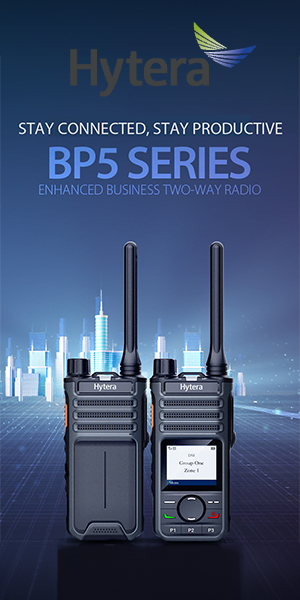Hytera P50 Series Industry Intelligent Push-to-Talk Radio
The Hytera P50 & Hytera P50 Pro are rugged PoC radios designed for security, logistics, and urban management. It combines push-to-talk (PTT) and data for seamless team communication.
With an IP68 rating, a secure 9-pin audio connector, and a waterproof Type-C port, it’s built for tough conditions. Running on Android 12, it offers an easy interface, superior audio, long battery life, and strong LTE connectivity.
The Hytera P50 Series are fully compatible with both Hytalk PoC System and Ozitel, enabling seamless communication across both platforms.
Contact us for a Special Price
Get A Quote
Get fast answers by phone: 📞 1300 266 682
A Powerful Communication Solution
The Hytera P50 Pro is a next-generation Push-to-Talk over Cellular (PoC) radio designed for professionals who require instant, reliable, and clear communication. Whether you work in security, logistics, transportation, or urban management, this device ensures your team stays connected, productive, and safe.
With a rugged build, superior audio, and smart features, the Hytera P50 Pro takes communication beyond traditional radios. It combines the power of LTE networks with Hytera’s renowned PTT technology, delivering seamless voice and data communication in even the most challenging environments.
Built for Tough Environments
Working in harsh conditions requires a device that can withstand the elements. The Hytera P50 Pro is IP68-rated, meaning it is fully dustproof and waterproof. It can survive submersion in water and resist dust, dirt, and debris, making it ideal for construction sites, industrial settings, and outdoor operations.
Additionally, the rugged casing protects against drops, shocks, and vibrations, ensuring durability even in demanding environments. Whether you’re in a warehouse, on a construction site, or in a fast-moving vehicle, the P50 Pro is built to last.
Crystal-Clear Audio, Anytime, Anywhere
Clear communication is essential in high-noise environments. The Hytera P50 Pro features advanced noise cancellation technology, which filters out background noise so that every message is heard loud and clear.
With a powerful 3W speaker, the device ensures superior sound quality, even in noisy areas like airports, factories, and event venues. Whether you are indoors or outdoors, your team will never miss a critical message.
Reliable Connectivity with Advanced Antenna Design
The Hytera P50 Pro is designed to keep you connected no matter where you are. Featuring a professional monopole antenna and advanced RX/TX optimization, it provides strong signal reception, even in areas with weak LTE signals like elevators and high-rise buildings.
Its TRP (Total Radiated Power) reaches 18 dB, while TIS (Total Isotropic Sensitivity) is -94 dB, ensuring unmatched communication reliability. Whether you’re in a crowded city, a rural area, or an industrial facility, the P50 Pro guarantees consistent performance.
Seamless and Efficient Operation with Android 12
The Hytera P50 Pro runs on Android 12, providing a smooth and intuitive user experience. With a 2.4-inch color display and user-friendly interface, the device allows you to access key features quickly and effortlessly.
The 180-degree full-view display ensures maximum visibility, no matter how you position the device. This feature is particularly useful for professionals who need to monitor information at a glance without distractions.
Smart Group Communication Features
Managing large teams becomes easier with the P50 Pro’s smart group communication features. The top group-switching knob enables users to change channels instantly, ensuring fast and efficient coordination.
Additionally, the Voice Notification feature (coming soon) will provide audio alerts to confirm the selected channel, preventing errors and improving workflow efficiency.
With Quick Group functionality, you can instantly create or join a communication group, enabling fast team collaboration in critical situations. This feature is especially useful in security operations, event management, and emergency response scenarios.
Fast and Easy Radio Cloning
Setting up multiple radios manually can be time-consuming. The Hytera P50 Pro simplifies this process with Radio Clone functionality. Using WiFi, you can copy configurations from one radio to multiple devices instantly, saving time and effort.
This feature is particularly beneficial for large organizations, security teams, and logistics companies, where multiple units need to be configured quickly and accurately.
Long-Lasting Battery for Extended Work Shifts
A strong battery is essential for professionals working long shifts. The Hytera P50 Pro is equipped with a 4,000 mAh high-capacity battery, providing extended talk time and standby hours.
Powered by a 12nm process chip, the device is energy-efficient, ensuring longer working hours without frequent recharging. Whether you’re on a security patrol, managing a warehouse, or operating in remote areas, the P50 Pro keeps you powered throughout the day.
Secure and Reliable Communication
The P50 Pro supports encrypted communication, ensuring that sensitive information stays protected. This is crucial for professionals working in law enforcement, corporate security, and emergency response.
With Hytera’s Radio Manager App, supervisors can monitor radio status, receive alarm notifications, and analyze data remotely. This feature enhances security, efficiency, and coordination across teams.
Durable and Secure Connectivity Ports
The Hytera P50 Pro features a professional 9-pin audio connector with a screw-in design, ensuring secure earpiece connections. This prevents loose cables and interruptions, which can be critical in emergency situations.
Additionally, the waterproof Type-C charging port, made from high-strength alloy, has been tested for over 5,000 plug-in cycles, ensuring durability and reliability over time.
Versatile Applications Across Industries
The Hytera P50 Pro is the perfect communication tool for professionals in various industries, including:
- Security & Law Enforcement: Instant, secure communication for patrol teams and emergency responders.
- Logistics & Transportation: Reliable connectivity for fleet management and warehouse coordination.
- Construction & Engineering: Durable and rugged, built to withstand tough environments.
- Events & Hospitality: Ensures smooth communication for event staff and hotel operations.
- Urban Management: Enhances coordination among city management teams and field workers.
Technical Specifications at a Glance
- Operating System: Android 12
- Display: 2.4-inch color LCD (320 x 240 pixels)
- Processor: 12nm process chip
- Battery: 4,000 mAh
- Connectivity: LTE, GSM, WCDMA, WiFi, NFC, GPS
- Audio Output: 2W (rated), 3W (max)
- Dust & Water Protection: IP68
- Drop Resistance: 1.5m
- Camera: 8MP (1080p @30fps)
- Weight: 208g
The Future of Professional Communication
The Hytera P50 Pro is more than just a PoC radio—it is a complete communication solution. With rugged durability, superior audio, long battery life, and smart group communication features, this device empowers teams to work smarter, stay connected, and enhance productivity.
Whether you’re in security, logistics, construction, or urban management, the P50 Pro ensures that your communication is always reliable, clear, and efficient. Upgrade your team’s communication today with the Hytera P50 Pro—the ultimate Push-to-Talk radio for professionals.
Additional information
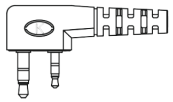
K
Kenwood Two Pin Right Angle
3.5mm Stereo + 2.5mm Mono
Kenwood:
TK-250/350, 260/360, 260G/360G, 270/370, 270G/370G, TK-3100(ProTalk), TK-3103(Free Talk XL), TK-3102(Pro Power), TK-2160/3160, TK-2170/3170, TL-3130(ProTalk XLS), 3131(Free Talk XLS), TK-2207/3307, TK-2317/3317, TK-3310, TK-2360/3360, NX220/320, NX240/340
Hytera:
HYT TC-368

K2
Kenwood Multiple Pin
Kenwood:
TK-280, TK-290, TK-380, TK-385, TK-390, TK-480, TK-481, TK-2041, TK-2140, TK-3140, TK-3148, TK-2180, TK-3180, NX-200, NX300

K4
Kenwood Single Pin
Kenwood:
PKT-23
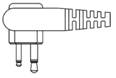
M
Motorola Two Pin Right Angle
3.5mm Mono + 2.5mm Mono
Motorola:
GP68, GP88, GP300, GP308, GP350, P040, P110, P1225, P1225LS, P2000, CP88, CP125, CP150, CP200, CT150, CT250, CT450, CT450LS, CP476, PRO2150, PRO3150, BRP40, EP450, MTH500, GTX, SP50, LTS2000, PR400

M4
Motorola Multiple Pin
Motorola:
HT750, HT1250, HT1250LS, HT1550, HT1550XLS, MTX850, MTX850LS, MTX900, MTX950, MTX960, MTX8250, MTX8250LS, MTX9250, PRO5150, PRO5350, PRO5450, PRO5550, PRO5750, PRO7150, PRO7350, PRO7450, PRO7550, PRO7750, PRO9150, PTX780, GP140, GP320, GP328, GP329, GP330, GP338, GP339, GP340, GP360, GP380, GP600, GP640, GP650, GP680, GP1280
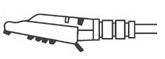
M5
Motorola Multiple Pin
Hytera Multiple Pin
Simoco Multiple Pin
Motorola:
EX500, EX600, GL2000, GP328Plus, GP338Plus, GP628 Plus, PTX760Plus, GP344, GP388, PRO5150Elite
Hytera:
TC380M, TC370M, TC780M, TC780
Simoco:
SRP9170, SRP9180, SDP650, SDP660
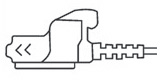
M6
Motorola Multiple Pin
Motorola:
GP900, GP9000, HT1000, JT1000, MT2000, MTS2000, MT6000, MTX838, MTX900, MTX1000, MTX8000, MTX9000, MTXLS, XTS2000, XTS2500, XTS3000, XTS3500, XTS5000, XTS5100, XTS7700
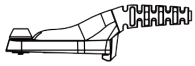
M7
Motorola Multiple Pin
Motorola:
MOTOTRBO, APX6000, APX7000, XPR6300, XPR6500, XPR6350, XPR6550, DP3400, DP3600, DP3401, DP3601, DP4400, DP4600, DP4401, DP4601

M10
Motorola Single Pin
Motorola:
CLP107, CLP117

M12
Motorola Multiple Pin
Motorola:
DP2000, DP2400, DP2600, DP3440, DP3441, XPR3300, XPR3500
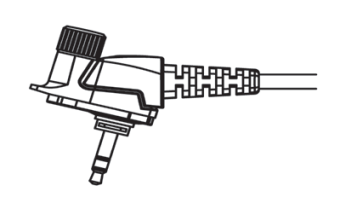
MT1B
Motorola Single Pin
Motorola:
MTP850, MTH500, MTH650, MTH800
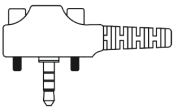
Y2
Vertex Single Pin Right Angle
3.5mm With Screws
Vertex:
VX-160, VX-180, VX-210, VX-210A, VX-231, VX-351, VX-410, VX-420, VX-426, VX-451, VX-454, VX-459, EVX-531
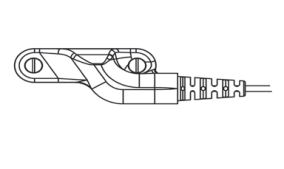
Y6
Vertex Multiple Pin Right Angle
Vertex:
VX-820, VX-821, VX-824, VX-829, VX-920, VX-921, VX-929, VXD-720
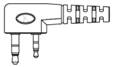
D1
Delta Two Pin Right Angle
Delta:
Pro16, 16L, 200B, 200K
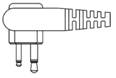
D3
Delta Two Pin Right Angle
3.5mm Stereo + 2.5mm Mono
Delta:
AS300, AS310, AS320
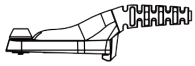
D7
Delta Multiple Pin Right Angle
Delta:
DS400, DS410, DS420
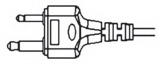
S1
Icom, GME, Vertex Two Pin Straight
3.5mm Mono + 2.5mm Mono
Icom:
IC-F3, IC-F3S, IC-F4, IC-F10, IC-40S, IC-F20, IC-H2, IC-H6, IC-J12, IC-M5, IC-U12, IC-U16, IC-36FI
GME:
TX610, TX6000, TX7000, TX655
Vertex:
VX-200, VX-500, VX-510, VX-520UD
Cobra, Ritron
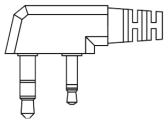
S2
Icom Two Pin Right Angle
3.5mm Mono + 2.5mm Stereo
Icom:
IC-F3G, IC-F3GS, IX-G3GT, IC-F4G, IC-F4GS, IC-F4GT, IC-F43GS, IC-F43GT, IC-F43TR, IC-F11, IC-F11S, IC-F21, IC-F21S, IC-F31, IC-A24
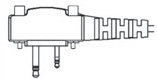
S3
Icom Two Pin Right Angle
3.5mm Mono + 2.5mm Stereo
Icom:
IC-F3G, IC-F3GS, IC-F4G, IC-F4GS, IC-F11, IC-F21, IC-F31, IC-F33, IC-F43, IC-F14, IC-F24, IC-F3023, IC-F4023, IC-41S, IC-41W, IC-41Pro, IC-F3003, IC-F4003, IC-F3130D, IC-4140D
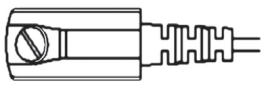
S4
Icom Multiple Pin Right Angle
Icom:
IC-F50, IC-F51, IC-F60, IC-F61, IC-F30G, IC-F30GT, IC-F30GS, IC-F31GS, IC-F31GT, IC-36FI, IC-F40G, IC-F40GS, IC-F40GT, IC-35FIM87/88, IC-F3163, IC-F4163, IC-F3163D, IC-F4163D
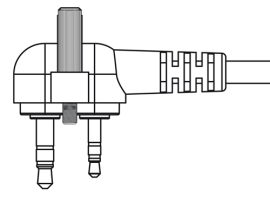
SC1
Simoco Two Pin Right Angle
5mm Stereo + 2.5mm Stereo
Simoco:
SRP9120 SRP9130
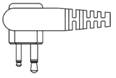
H1
Hytera Two Pin Right Angle
3.5mm Mono + 2.5mm Mono
Hytera:
HYTS2100, TC500, TC600, TC2100, TC446, TC700, TC610, TC620
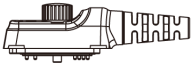
H2
Hytera Multiple Pin Right Angle
Hytera:
PD702, PD782, PD780, PT580, PD780G
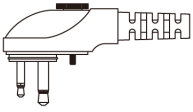
H3
Hytera Two Pin Right Angle
Hytera:
TC700, TC610, TC620, PD500 Series
H5
Hytera Multiple Pin Right Angle
Hytera:
PD600 Series, X1E, X1P, TC380M, TC370M, TC780M, TC780, TC3000, TC610P
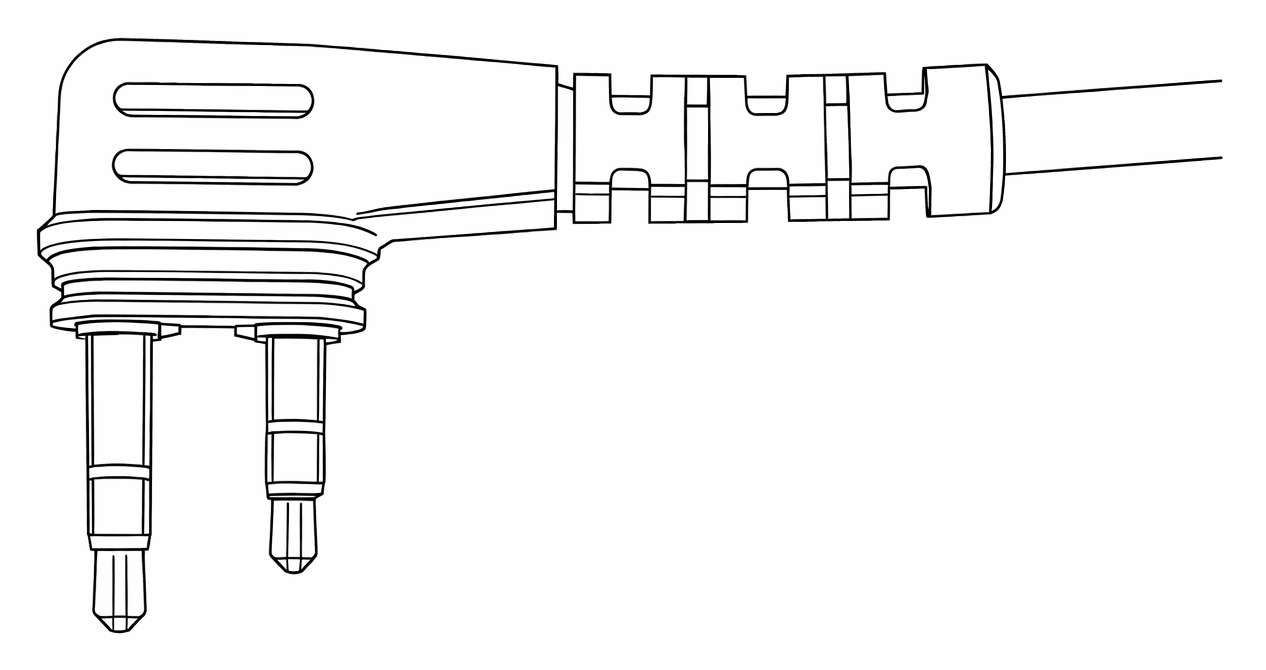
GME
GME Two Pin Connector
Models:
GME TX6160, TX6165, TX6600, CP30, CP40, and CP50 only.
ATEX, UL & IECEx Guide
Please note that Radio Industries Australia Pty Ltd does not classify or take responsibility for the Hazardous Location Settings mentioned in this page, this is just a guide. Please consult your Safety Department for your exact Hazardous Location requirements.
What is Intrinsically Safe?
Intrinsically safe is a term used to describe a collection of devices and equipment that meet the requirements set out by the certification body (ATEX, UL or IECEx) to determine that device or equipment’s safety when used in a hazardous environment.
What is a Hazardous Environment?
A Hazardous Environment is an area where fumes, dust, gas or vapour may cause a fire or explosion when an ignition source is used in the area. For example, you may see a ‘No Naked Flames’ sign in your petrol station when filling up your car, this is because the area is classed as a Hazardous Environment. People who use devices like Two-Way Radios in these environments need to ensure that the device itself complies with the standard set for that particular zone. Often a safety officer will have this information to hand and be able to direct you as to what type of equipment you need for different areas of your plant.
What is the difference between ATEX, UL and IECEx?
The difference between these three is the testing/classification body.
Each rating is created by a recognised standards body with ATEX Being European, UL being American and IECEx often used for international standards. Your company may choose a specific standard to base decisions from.
ATEX Explained
Download the CML ATEX/IECEx Guide HERE - https://www.cmlex.com/wp-content/uploads/hazardous-area-guide.pdf
An ATEX Label will tell you exactly where the equipment can be used based on the Equipment classification and Zones specified. All of the numbers and letters on the label correspond to the level of protection offered and in what environments the equipment can be used. Please consult your safety supervisor for the correct equipment class you require based on the zones you are subject to.
ATEX Equipment is classified by Group, Type of protection, Gas/Dust Group, Temperature class and equipment protection level.
Areas where ATEX must be used is classified by Zones. Each Zone is for a particular Hazardous Environment. Each Zone is explained below. You will then need to use equipment suitable and certified for use the Zone.
ATEX Zones
Combustible Gas & Vapour
| Gas Zone | Description | ATEX Category | EPL | Required Protection |
| Methane | Mines with methane and dust. Equipment remains energised in explosive atmosphere. | M1 | Ma | Two Faults |
| Methane | Mines with methane and dust. Equipment is de-energised in explosive atmosphere. | M2 | Mb | Severe Normal Operation |
| Zone 0 | A place in which an explosive atmosphere consisting of a mixture with air of dangerous substances in the form of gas, vapor or mist is present continuously or for long periods or frequently. | 1G | Ga | Two Faults |
| Zone 1 | A place in which an explosive atmosphere consisting of a mixture with air of dangerous substances in the form of gas, vapor or mist is likely to occur in normal operation occasionally. | 2G | Gb | One Fault |
| Zone 2 | A place in which an explosive atmosphere consisting of a mixture with air of dangerous substances in the form of gas, vapor or mist is not likely to occur in normal operation but, if it does occur, will persist for a short period only. | 3G | Gc | Normal Operation |
Combustible Dust & Fibres
| Dust Zone | Description | ATEX Category | EPL | Required Protection |
| Zone 20 | A place in which an explosive atmosphere in the form of a cloud of combustible dust in air is present continuously, or for long periods or frequently. | 1D | Da | Two Faults |
| Zone 21 | A place in which an explosive atmosphere in the form of a cloud of combustible dust in air is likely to occur in normal operation occasionally. | 2D | Db | One Fault |
| Zone 22 | A place in which an explosive atmosphere in the form of a cloud of combustible dust in air is not likely to occur in normal operation but, if it does occur, will persist for a short period only. | 3D | Dc | Normal Operation |
Equipment Groups
| Equipment Group | Description |
| Group I |
Electrical equipment intender for use in mines susceptible to fire damp |
| Group II | A place in which an explosive atmosphere in the form of a cloud of combustible dust in air is likely to occur in normal operation occasionally. |
| Group III | Electrical equipment intended for use in explosive dust atmospheres |
IECEx Explained
IECEx is very similar to ATEX however some of the definitions for the protection offered do differ so keep that in mind.
Download the CML ATEX/IECEx Guide HERE - https://www.cmlex.com/wp-content/uploads/hazardous-area-guide.pdf
UL Explained
UL is classified by Divisions and Classes. The classes define the substance whilst the Division defines the operating conditions. The classes are also split into subgroups to determine specific and/or equivalent substances.
Classes
-
Class I – Flammable Gases, Vapours or Liquids
-
Group A - Acetylene and equivalent gas groups
-
Group B - Hydrogen and equivalent gas groups
-
Group C - Ethylene and equivalent gas groups
-
Group D - Methane, and equivalent gas groups
-
-
Class II – Combustible Dust
-
Group E - Conductive dust (mechanical – factories, recyclers)
-
Group F - Combustible carbon dust (charcoal & coke dust) - above ground only
-
Group G - Grain dust
-
- Class III – Ignitable Fibres and Flyings (No Subgroups)
Divisions
Division 1 - Locations where ignitable gas/vapor/liquid/dust are present continuously or some of the time under normal operating conditions.
Division 2 - Locations where ignitable gas/vapor/liquid/dust are not likely to exist under normal operating conditions.
Based on the above a rating of ‘Class I, Div 1, Group C, D’ would be given to an environment where Ethylene and Methane are expected to be present continuously
Why Choose Us?
Radio Industries is one of Australia’s longest-running Two Way Radio Communications Companies, operating since 1985. We are Dealers and Distributors of Quality Digital & Analogue Two-Way Radio Systems, and Hearing Protection Equipment.
What Our Customers Think
“Good experience. Product arrived in 2 days, sent express and completely as advertised. Called at one stage about shipping and they were easy to deal with. Happy with the product quality. Would recommend as easy to speak to someone if you have any questions. Great that they request your radio type too to make sure you’re buying the right connection. Thanks guys!”
John Johnson
“Thank you for your assistance with this matter, the whole process from the ‘chat’ onward through invoicing and payment, has been simple and fast. A pleasure to deal with you and your company. Well done from a business perspective, even for an out of the blue approach regarding a relatively minor order.
Regards, and again, thank you for your help.”
Michael Hayes
“Jim and Jacob sorted our order efficiently and quickly. We had our radios here and ready to use 5 days after payment was made. Very impressed with the professionalism of both employees and they really helped us out because we were looking for units that were in high demand and low in stock.”
Tarah Ferguson
Frequently Asked Questions
How Far Can I Get?
Two-Way Radios work on line of sight.
What Channels Can I Use?
CB or Private frequency.
Which Radio Is Best?
There is no definitive answer as there are too many radios to choose from, they work on different systems, contact us for a quote.
Do I Need A Private Frequency?
If you are using your radios on a crane then a private frequency is required in order to comply with OH&S.
If you will be using radios for safety reasons then a private frequency is recommended in order to prevent unnecessary outside interference that can easily be caused with standard UHF CB radios.
What is the difference between a Two-Way Radio, Walkie Talkie and Handy Talkie
Nothing, they all refer to the same piece of equipment however a Two-Way Radio is the preferred terminology in industry. Walkie Talkies and Handy Talkies often refer to toys or recreational two-way radios.